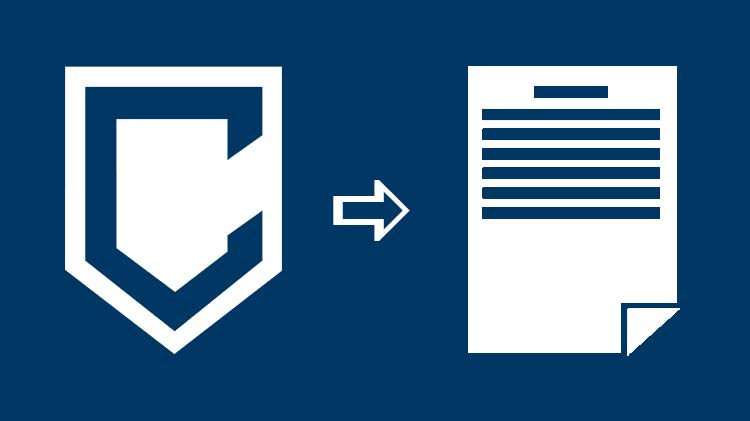
The Admissions Office is responsible for registering students and maintaining active and permanent records. Coastline complies with the provisions of the Family Rights and Privacy Act of 1974 (Buckley Amendment) which gives the student the right to see the official school record and restricts distribution of those records.
All requests for changes to a student's current class program or information on file should be made through the Admissions Office (i.e., adds to program, withdrawals from class, name and address changes, etc.): CCCAdmissionsOffice@coastline.edu
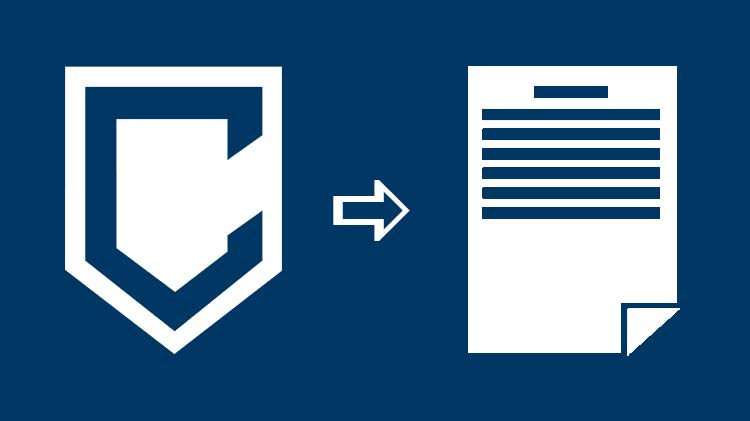
Unofficial transcripts are accessible via your MyCoast account for current students only. Former students will have to order an official transcript to access grades.
Official transcripts must be ordered online through Parchment. Coastline will no longer accept orders through the mail. Students wanting to order a transcript while on campus will have access to computers for online ordering.
Note: Zero-unit courses will not appear on transcripts. Please do not order transcripts if you have only taken zero-unit courses at Coastline.
Current Students You may access this service and order official transcripts through the secure student portal as an option within your MyCoast. By using this secured personal access, you will not be required to sign a consent form releasing your transcript therefore expediting your order. Former Students If you are a former student, you may access the online transcript ordering service by clicking on the link below. Your signed consent will be required to fulfill your transcript order. For your convenience, a consent form will be generated for your order that you can return via fax or mail.
Transcripts will be mailed to the address per your request.
If you do not receive your transcripts within 30 days, please contact the Admissions & Records Office at (714) 241-6168 or email CCCTranscripts@cccd.edu.
RUSH Fee Additional $5.00
$20.00 per recipient
$23.00 per recipient
$43.00 per recipient
Coastline College (CC) contracts with Parchment to accept transcript orders online via a secure website. Order your transcripts online using TranscriptsPlus, which will facilitate your request. By using this service, you can expedite your transcript order and you'll receive communication via email or fax regarding the status of your order. If you're in a hurry to receive your transcripts, you can request special handling to guarantee that your request will be processed in two business days. There's also an option to have your request sent via Federal Express. You may choose to have your official CC transcript mailed to yourself or directly to the educational institution, employer or any other recipient that you choose. You may notice differences in the available options and the required information on the order forms of the Coast Colleges. Parchment has been retained as the designated agent for processing and sending official electronic transcripts on behalf of Coastline College. The electronic transcript that is produced using this service contains the same information as the printed transcript and can be certified as unaltered by uploading the file to the company's website that is provided during the delivery process. Parchment has been granted the authority to deliver all such electronic transcript requests on behalf of Coastline College and respond to any inquiries regarding transcript transactions.
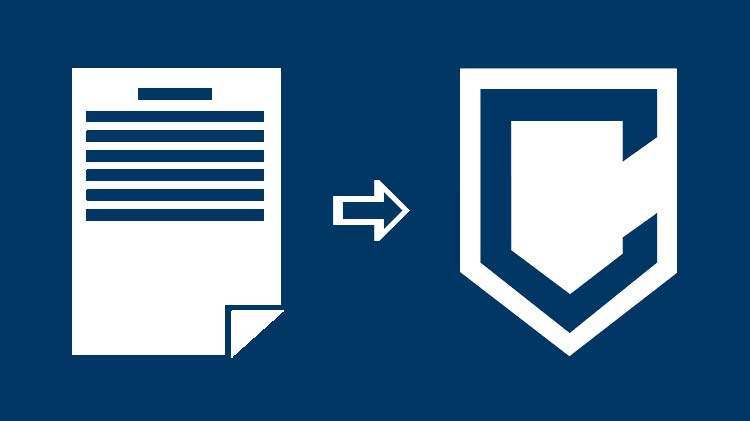
Students that have completed classes at another accredited college or university can submit their transcripts to Coastline to receive credit for meeting degree/certificate requirements.
Students will need to obtain a detailed, official evaluation of their foreign credits from one of the evaluation services listed on the NACES site. Although agencies charge a fee for the service, the expense is usually much less than repeating the classes at an American institution of higher education. Coastline will accept the official evaluation and will count the units and/or degree toward the student's educational program, as appropriate.
Students must submit official transcripts if they wish to receive course credit/units towards Degrees, Certificates or General Education Certification.
After Coastline has received the transcripts, students may then schedule an appointment to meet with a counselor to receive credit.
Via email: if the sending institution sends official transcripts electronically as PDFs, Send To: CCC IncomingTranscripts . Transcripts must be sent directly from the sending institutions authorized agent. Coastline College will not accept forwarded transcripts from the student. Via mail: Coastline College ATTN: Official Transcripts 11460 Warner Ave. Fountain Valley, CA 92708
Students may submit unofficial transcripts for prerequisite clearance only. Unofficial transcripts are submitted using the Prerequsite Clearance form.
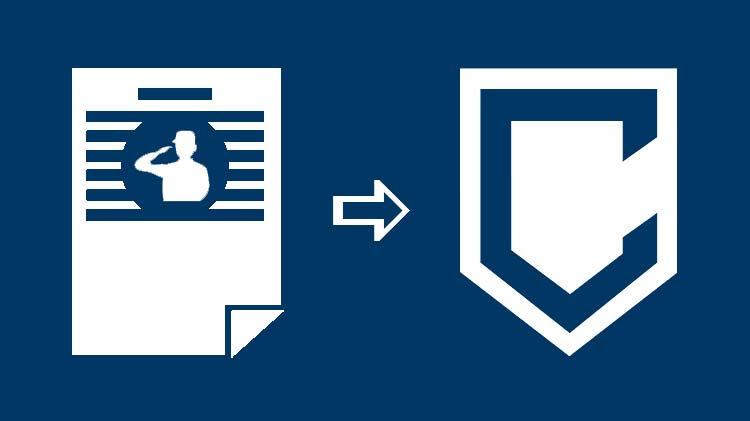
According to the American Council on Education (ACE), a military transcript is a complete official record of a Servicemember's military schooling/experience. ACE credits may be evaluated and applied to an Associate degree at Coastline College.
Active duty Sailors and Marines have access to and may request a copy of their Joint Service Transcript (JST) online. If you have problems logging into the My Navy Portal (MNP) website, you may complete the JST Request Form or you may contact the My Navy Portal Helpdesk toll free: (877) 253-7122, Option 2 or send an email to netc.helpdesk@navy.mil.
Soldiers can request a copy of their Joint Services Transcript (JST) online. For ARMY JST password reset or access issues, send an email to usarmy.knox.hrc.mbx.tagd-jst@mail.mil.
Coast Guardsmen can request a copy of their Joint Services Transcript (JST) online.
The Defense Manpower Documentation Center can provide Veterans with form DD 2586. The request can be made online at Defense Manpower Documentation Center.